参考:
1. 安装
1.1 anaconda管理python及依赖
https://www.anaconda.com/products/distribution
1.2 使用清华源
pip install PyQt5 --trusted-host pypi.tuna.tsinghua.edu.cn
// python3.5以上需要安装
pip install pyqt5-tools --trusted-host pypi.tuna.tsinghua.edu.cn2. 启动Qtdesigner
designer
3. Pycharm 扩展设置
项目创建完毕后开始配置qt扩展
点击File ——> Setting
在弹出界面中选择 Tools下的 External Tools 进行配置,如下图所示
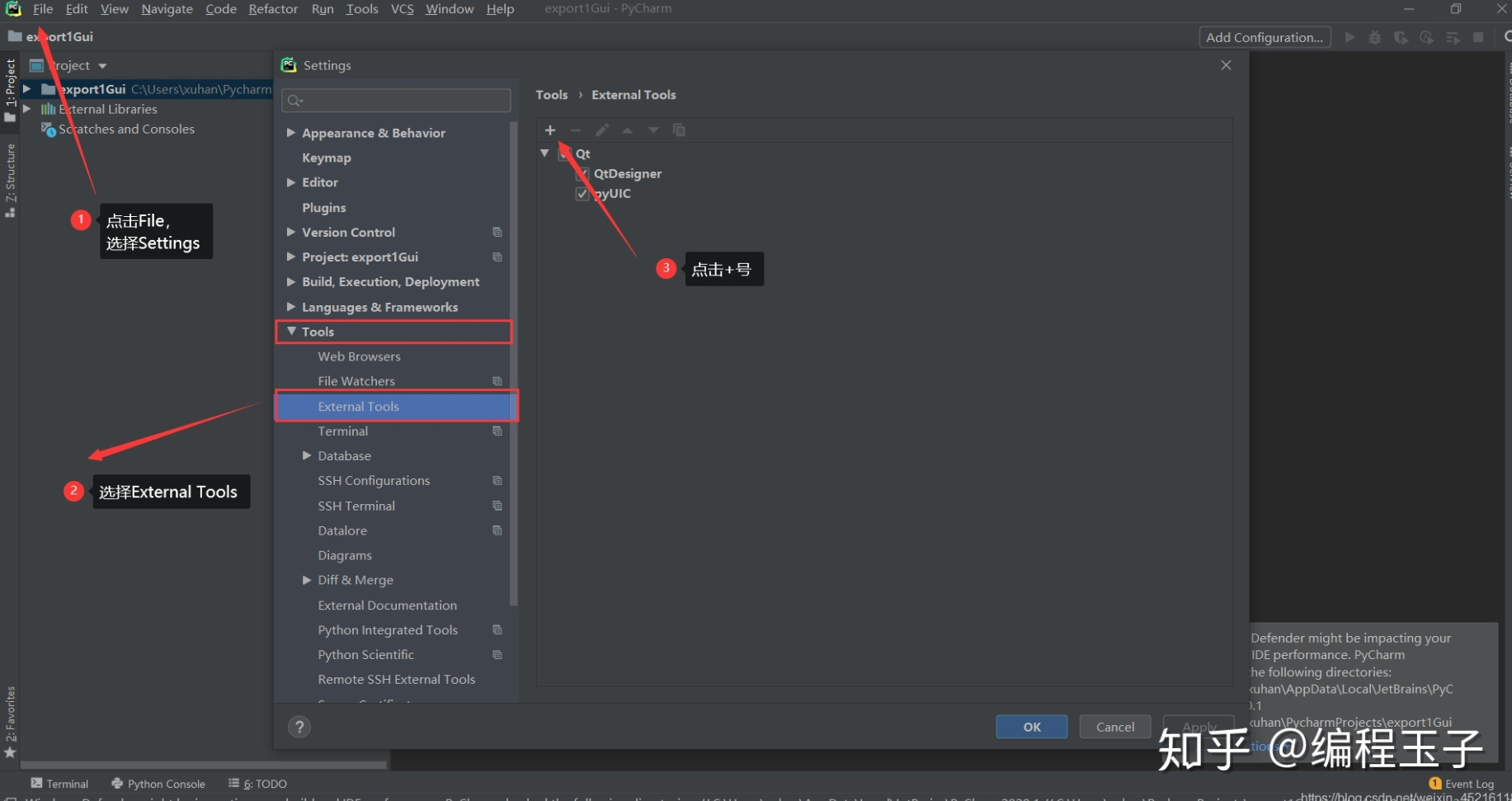
依次填入2个扩展
// QtDesigner 方便便捷打开GUI页面
Name: QtDesigner
Group: Qt
Program: xxxxx\xxxxxx\designer.exe
Working Directory: $ProjectFileDir$// pyuic5快捷转换ui为py文件,先选中ui文件再点击扩展即可在同目录下生成py
Name: pyUIC
Group: Qt
Program: xxxxx\xxxxxx\pyuic5.exe
Arguments: $FileName$ -o $FileNameWithoutExtension$.py
Working Directory: $FileDir$
本文由 bt 创作,采用 知识共享署名4.0 国际许可协议进行许可。
本站文章除注明转载/出处外,均为本站原创或翻译,转载前请务必署名。